In the world of tactical optics, the Holosun night vision optics, and thermal imagining devices known for their effective potential features and reliability in low light or no light condition. Whether you are a law enforcement officer a dedicated hunter or a nighttime outdoor enthusiast, understanding the usage of these devices correctly can significantly elevate your operational effectiveness.
This blog is here, providing some essential tips and strategies to get the most out of your vision and thermal equipment.
Understanding the Capabilities of This Vision Optics
Holosun offers a range of optics which compatible with night vision and thermal technology. These devices are often equipped with features like-
- NV-compatible reticles, with IR illumination settings
- Shake awake technology and multiple reticle systems
- Solar failsafe for power redundancy
To fully harness these, try to identify any kind of specific model you are using and reading the user manual thoroughly. Knowing whether your optic is NV-compatible or thermal-capable is crucial before pairing it with other devices.
Optimize Your Zeroing for Effective Night Operations
Zeroing your Holosun optic is essential for potential accuracy. Mainly when working in the night vision node. To do this effectively –
Zero your optic during the day first for initial alignment.
Use an IR laser or illuminator to co-witness with your NV-compatible optic at night.
Make sure your zero at the distance you expect to engage targets, usually 50 to 100 yards for tactical or hunting use. Although some holosun models allows you to store multiple zeroing profiles. Use this feature to switch between day and nights quickly.
Combine Thermal and NV for Maximum Visibility
The Holosun mostly offers NV-compatible optics, and it is highly effective as these can be combined with external thermal scopes or clip-ons for dual-spectrum capability. Here is how:
You can use the Holosun as the primary sighting system with an NV-compatible reticle.
Try to mount thermal monocular or scope in the front and behind the optic for thermal detection. This type of layered setup helps you to detect heat signatures with thermal and confirms the identification and aim using night vision.
Adjust Brightness for NV Mode
Another common mistake people make when using the Holosun night vision optics is having the reticle brightness too high, which can obscure your sight picture in NV goggles and make you miss your target. Here are some tips on how to use this
- It is important to your optic to NV mode (most Holosun models have dedicated NV settings).
- Remember to start at the lowest brightness and increase just enough to see the reticle.
- Test it with your NV goggles to ensure a clean, non-distracting display.
Maintain Battery Life and Redundancy
The quality of your optic depends on its power source. Devices from Holosun frequently have two power sources: solar and battery. Make sure your battery is completely charged or replaced before missions if you want to use thermal or night vision.
To keep the solar panel charged (if applicable), it is exposed during the day.
You always have a spare battery in your equipment.
It is the perfect tool for prolonged field usage because of the shake awake feature, which helps save battery life by shutting off the optic when not in use.
Conclusion
Holosun night vision optics are one of the high-performance tools that, when used properly, offer unmatched accuracy along with situational awareness in low-light conditions. Pairing them with thermal imaging devices can make a powerful combo for detection and engagement. By understanding your equipment, zeroing properly, adjusting brightness settings, and practising in realistic scenarios, you’ll be well on your way to peak nighttime performance.